You may have noticed this message when logging in to your Polar webmail account. WARNING: Your password has been detected as being weak. Please update your password in Security Settings.
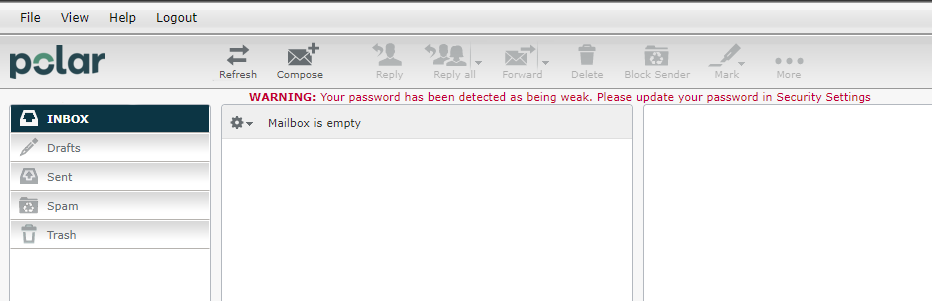
Protecting your email account with a strong password is especially critical. That’s because password reset links often go to your email inbox. If a hacker takes over your email account, they can get password reset links for your other accounts. Then, they can change the passwords and take over those accounts, too.
To protect your account from cyberattacks, create a strong password that’s hard to guess. Start by making your password long — Polar email requires 12 characters, a number, one uppercase, one lowercase, and a symbol. A long password can be challenging to remember, so you may find it easier to use a passphrase, a longer string of text that makes up a phrase or sentence. Combining uppercase and lowercase letters, numbers, and symbols will help strengthen your password.
Here are the steps to update your Polar webmail account password:
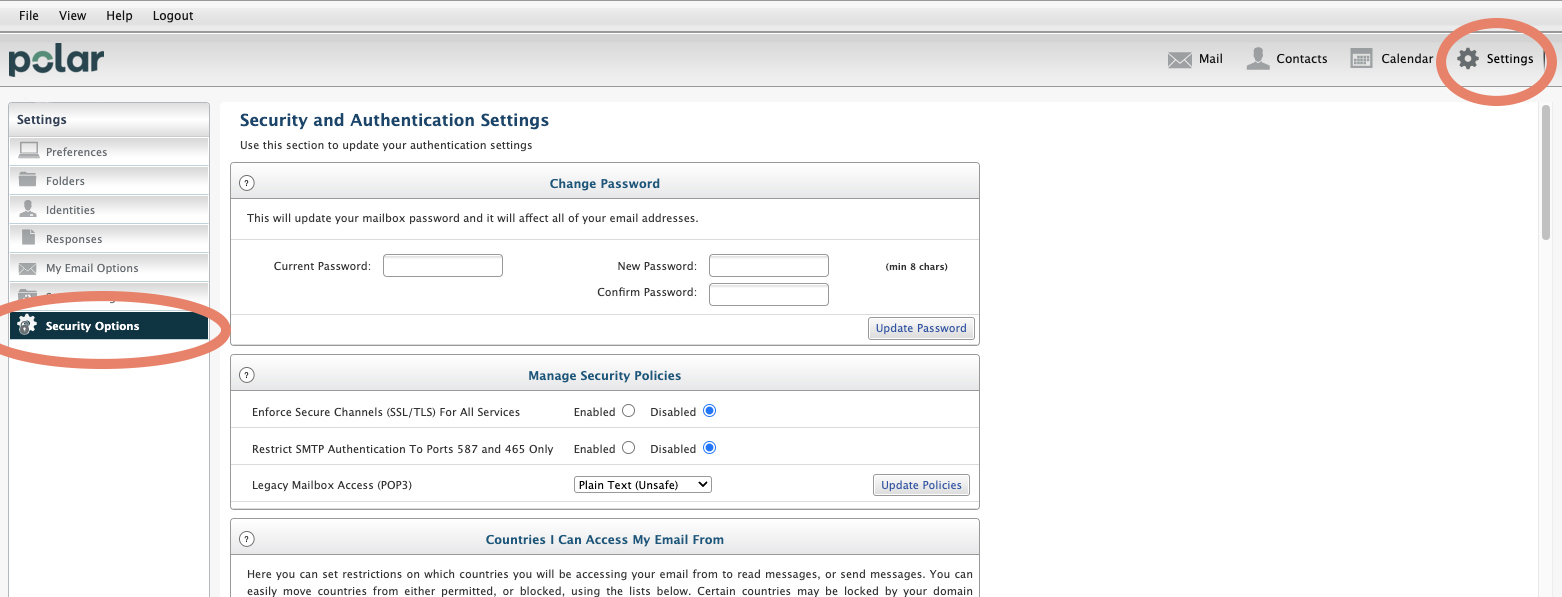
- Click Settings
- Click Security Options
- Enter your current password and then your new password, considering the requirements above.
- Confirm your new password by typing it again, then click update password.
To help you remember your passwords, a web browser, mobile browser, and password manager can save your passwords for you.
Strong passwords are important for all your online accounts, not just Polar webmail. You create and keep lots of personal information in your accounts, so you want good protections in place.
