![Delete Email \[Converted\]](https://polarcomm.com/wp-content/uploads/2024/03/Delete-Email-Converted.jpg)
Spring is the perfect time to declutter and rejuvenate not just our physical spaces but our digital lives as well. Dive into your email folders with the same enthusiasm you bring to tidying up your home. Delete outdated newsletters, unsubscribe from mailing lists you don’t find useful, and archive or delete old conversations that no longer serve a purpose.
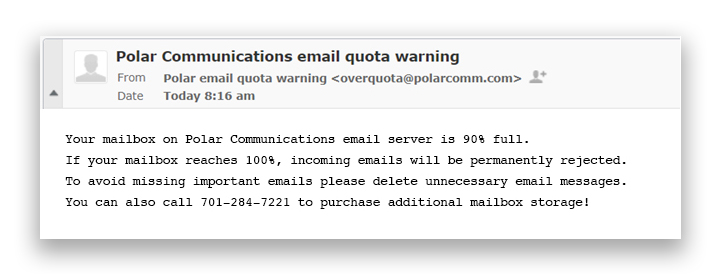
Each Polar customer is given 1Gig of storage by default. If you have received an email quota warning message from Polar, your mailbox is 90% full. A full mailbox increases the risk of missing important messages and slowing down your email service. Removing unnecessary clutter not only prevents such problems but also provides a sense of clarity and organization to your online life.

Where should I begin?
- Trash Folder – The obvious first choice is the trash or deleted Items folder. Make sure that your deleted items folder is emptied regularly. As a best practice, don’t use the trash folder as a holding pen for “just in case.”
- Sent Folder – The next choice is the sent items folder. Make sure that you purge your sent items folder at some point. If you’re unsure about deleting all of them, pick a date and delete all sent items prior to that date.
- Large Attachments – Although each deleted email helps with cleanup, deleting a message with a 5MB attachment helps a lot more than deleting a 4KB text-only message. Save your email attachments locally (on your computer), then delete the messages they are attached to.
- Spam – It’s a good idea to occasionally go through your spam folder to make sure you’re not missing messages you want to receive. If a message is in spam that shouldn’t be, select the message and then click on Allow Sender. Otherwise, delete all other messages in your spam folder.
Helpful tips
- To select a contiguous block of email messages: select the first email, hold down the shift key, and then select the last message. Click delete.
- To select non-contiguous blocks of email messages: select the first email, hold down the control key or command on Mac, and then select additional email messages. Click delete.
Decluttering your email inbox helps you stay organized and reduces the risk of missing out on important emails. Following the tips above, you can easily clean up your mailbox and make it more manageable. So, give your mailbox a spring cleaning to start afresh and enjoy a clutter-free digital life!
